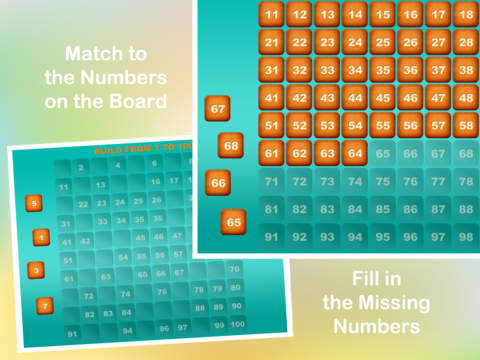Build To 100
*** From the developer of the award winning Count To 100 app ***
Delight your child with an interactive number sense app that keeps fingers and minds engaged. Designed for early education, Build To 100 is also ideal for children with special education needs and learning English as a second language. Build To 100 is based on the Hundreds Chart, a 10x10 grid with the numbers 1-100 on it. Here’s what critics have had to say about it:
"It’s a versatile tool that help students to improve their number sense and mathematical problem-solving skills." www.theiMums.com
"Build to 100 allows your child to build Math skills in the best way possible." www.mykidslocker.com
"The different ways that a parent or teacher can customize the settings make this app a great app for children to not only learn, but master counting from 1 to 100." www.iHeartThisApp.com
Settings “target the numbers a child is most struggling with, and auditory cues can be shut off if not needed or wanted. " Special Apps, Special Kids
----------------------------
Schools all over the world have been using hundreds chart to help students learn number sense, numbers relationship, sequencing and number patterns.
By practicing on the game board, children build an intuitive understanding of the Base Ten number system and with practice manipulating the numbers they also develop math strategies useful for more advanced skills like basic operations. Mastering the individual number lines helps ensure success not only in math class, but also in math-related life skills such as handling money and telling time.
The Build To 100 app uses only positive reinforcement to encourage kids.
Build To 100 teaches more than just counting. Kids can use the game board to:
* Fill any row in order to focus on specific number sets
* Build the board randomly or folllow more advanced patterns.
Features:
* Variable tile display settings
* Practice matching numbers or filing in the missing number by using the Show All or Show Other options in settings menu.
* Multi-touch support for group play and teacher-student collaboration
* Animated positive reinforcement/rewards
* Record and track completion times
* Access to the Settings Menu requires two taps to prevent kids from accidentally accessing It while playing
* Tiles can be arranged from left to right / top to bottom or right to left and bottom to top for easy table-top fun
* Voice prompts tell kids when a tile is placed correctly one at a time
* Successfully completed boards can be tapped to hear numbers spoken aloud (Turn on/off in the settings)
Educational Value:
* Improve number recognition, sequencing skills, and pattern recognition
* Teaches problem-solving skills
* Encourages sharing, collaboration and group play
Tap and play! No written instructions needed. Trial and error along with voice prompts ensure error-free learning.
For Parents and Educators:
Build To 100 includes a Teaching Tips page, protected with a triple tap wall let’s you access web content that supports game play and offers suggestions for creative ways to use the app at home or school.
KNOW WHAT’S INSIDE
As a MOMs with Apps member, we follow the “Know what’s inside” best practices for kids’ apps.
SEND US FEEDBACK
Let us know how you’re using Build To 100 and any suggestions for improvements you may have. We look forward to hearing from you. Happy Building!
Privacy & Safety:
FuzzyBees takes your children’s safety and privacy seriously. This app has no in-app purchasers, no advertising and no links to external sites and is COPPA compliant.